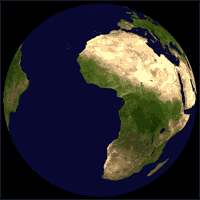Adjust margins by centimeters not inches in Word 2002 Thread poster: linadia
|
|---|
Hello,
My question may seem simple but I cannot find out how to adjust page margins by centimeters, for example 5 Cm to the left. I can only find inches and I don't know how to change it to centimeters. I don't want to make conversions as I need the setup of the document to be 100% accurate.
Thanks,
Nadia
| | | |
Jerzy Czopik 
Germany
Local time: 07:19
Member (2003)
Polish to German
+ ...
| Just put 5 cm in the proper field | Aug 9, 2006 |
I mean put the numer and the units into the field. Word should recognise that without any problems.
You have inches probably because your page format is in inches?
HTH
Jerzy
| | | |
linadia
French to Arabic
+ ...
TOPIC STARTER | Thank you, the problem is solved | Aug 9, 2006 |
Hi Jerzy,
Thank you so much. It worked.
Nadia
| | | |
Jerzy Czopik 
Germany
Local time: 07:19
Member (2003)
Polish to German
+ ...
| I´m glad I could be of little help | Aug 9, 2006 |

| | |
|
|
|
PAS 
Local time: 07:19
Polish to English
+ ...
| Regional Settings | Aug 9, 2006 |
Open your control panel, find regional and language settings.
In the regional options, beside the "language" field click "adjust"
At the bottom of the list you'll see "measurement" (or something to that effect).
Change that from "U.S." to "metric".
This is a system setting, not MS Office.
If I choose to open a "letter" sized document in Word on my computer, its dimensions are in cm, not inches.
HTH
Pawel Skalinski
| | | |
linadia
French to Arabic
+ ...
TOPIC STARTER | I did not find "measurements" in Regional settings | Aug 9, 2006 |
Hi Pawl,
I could not find it. I use Windows XP.
Thank you for your help,
Nadia
| | | |
PAS 
Local time: 07:19
Polish to English
+ ...
| Click the "adjust" button | Aug 9, 2006 |
beside the language field in the "regional settings" tab
when you click that button, a new dialogue will open.
the choice between metric and US is the field at the bottom of that dialogue window.
P.A.S.
(Windows XP)
| | | |
Lars Jelking 
Israel
Local time: 08:19
English to Swedish
+ ...
Pull down the Tools meny, select Options and ther General. In the lower part of the window there is a selction for units (inches, cm, mm, pica etc.).
In this way you don not change the system setting in your computer but only Words.
| | |
|
|
|
PAS 
Local time: 07:19
Polish to English
+ ...
Yes, you're right.
Forgot about that one.
P.
| | | |
linadia
French to Arabic
+ ...
TOPIC STARTER | Thank you all | Aug 10, 2006 |
Thank you all for your help.
Thanks Lars. I changed the unit to Cm from the Tools menu in Word.
Regards,
Nadia
| | | |
Tools->options->general->Measurement Units
| | | |