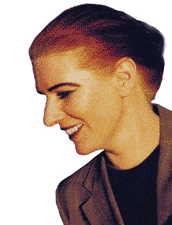Why do people post translation jobs in MS EXCEL? Thread poster: Nick Tamizifar
|
|---|
Why do people keep posting translation jobs in MS EXCEL?? what's so interesting about using a accounting software for professional word processing??? I don't seem to get the point! it's a real hassle to use excel for translation and the most interesting point is that Microsoft itself is using it for its translation projects! it's like Ferrari using its race cars to deliver the bricks for its new factory!
| | | | Heinrich Pesch 
Finland
Local time: 21:25
Member (2003)
Finnish to German
+ ...
| What would you suggest as an alternative? | Jun 2, 2012 |
I agree that often the use of excel in translation projects is silly. But for multilingual projects it is a necessity. You can assign variables to the strings and exchange them for the translations automatically. No other software can do that.
I often wish my customers would use Excel instead of sending pdf with the translatable text marked in red for example.
| | | | | Totally agree | Jun 2, 2012 |
Heinrich Pesch wrote:
I agree that often the use of excel in translation projects is silly. But for multilingual projects it is a necessity. You can assign variables to the strings and exchange them for the translations automatically. No other software can do that.
I often wish my customers would use Excel instead of sending pdf with the translatable text marked in red for example.
I totally agree with you, Heinrich.
Excel is a very nice tool for multilingual tasks and it is better than PDF files. Also, it can be handled by most of CAT tools. IMHO, PDF is not an input file, it is output; it is the final product that is ready to be published for example.
[Edited at 2012-06-02 08:05 GMT]
| | | | Kay Denney 
France
Local time: 20:25
French to English
TAMIZIFAR wrote:
Why do people keep posting translation jobs in MS EXCEL?? what's so interesting about using a accounting software for professional word processing??? I don't seem to get the point! it's a real hassle to use excel for translation and the most interesting point is that Microsoft itself is using it for its translation projects! it's like Ferrari using its race cars to deliver the bricks for its new factory!
I often get the impression that people use it simply because they don't know how to make a table in Word, you know a column for source and another for target.
And since most Excel files I get to translate contain stuff extracted from website interfaces, I have also wondered whether extraction software automatically puts what it extracts into Excel files.
When it's not suitable for CAT I just copy the text into a table in Word then copy it back after I've finished.
| | |
|
|
|
| Cut and paste | Jun 2, 2012 |
TAMIZIFAR wrote:
it's a real hassle to use excel for translation...
Agreed. Excel is certainly not a text editor...
I cut and paste to Word, get rid of the table with Convert to text, translate, then convert back to table and paste to Excel. There may be adjustments to make with line breaks if used in Excel cells, but it is doable, and more convenient than typing in Excel.
You can also use a .xls(x) compatible CAT tool, which makes an Excel file look like any other.
Typically, source texts that are lists are often in Excel, be they software strings, product catalogues or questionnaires.
Philippe
| | | | Stefano Papaleo 
Italy
Local time: 20:25
Member (2005)
English to Italian
+ ...
| Because it works! | Jun 2, 2012 |
What's wrong with Excel? It is not just an accounting software at all. It is one of the most flexible software out there - provided one knows how to use it well.
One reasons is that you can easily handle multi-language projects and have a good overall view at a glance which other softwares don't allow.
It depends on the content to be translated... tables, lists, strings etc. are better off with Excel.
You can easily add content in horizontal as well as in v... See more What's wrong with Excel? It is not just an accounting software at all. It is one of the most flexible software out there - provided one knows how to use it well.
One reasons is that you can easily handle multi-language projects and have a good overall view at a glance which other softwares don't allow.
It depends on the content to be translated... tables, lists, strings etc. are better off with Excel.
You can easily add content in horizontal as well as in vertical, you are not bound by a page concept or whatever, plenty of space to work with, you can include comments etc. easily and readily visible...
You can use macros to manipulate the cell content.
Another is that you can easily import and export from/to other file formats (i.e. csv etc.), it does not screw up formatting as often as Word does (so, please always avoid copying and pasting into Word... no need, just a waste of time and risk of messing things up big time). It's way more flexible than Word. Word is a word processor... use it for that, don't think that just because you can build tables in Word it is the same thing as Excel... different kind of fish.
Any decent CAT can handle Excel files. Got Trados? Use TagEditor or Studio. You just wanna concentrate on the actual content to translate... just delete or hide the columns you don't need and that's it, no need to copy & paste to Word and all that jazz.
Maybe you just need to get more into it and see that it isn't that bad or difficult.
As pointed out before... do you have a better alternative? Of course you can work directly on some software strings in their original format, provided the CAT handles it and you know what you do. ▲ Collapse
| | | | XXXphxxx (X) 
United Kingdom
Local time: 19:25
Portuguese to English
+ ...
Handy for repeated text and the sorting tool is also useful.
| | | | Nicole Schnell 
United States
Local time: 11:25
English to German
+ ...
In memoriam | Another nice feature | Jun 2, 2012 |
If you are translating software strings for text with limited length (for displays and such), it will count the characters for you while you are typing and show in an extra column if the text length is OK or too long. Nice!
| | |
|
|
|
Stefano Papaleo 
Italy
Local time: 20:25
Member (2005)
English to Italian
+ ...
| Awesome features! | Jun 2, 2012 |
Yes, both Lisa & Nicole pointed out very nice & useful features. Fort sorting data Excel is great and when you need (whatever the kind of text, the purpose etc.) to comply with a certain character limit, use Excel so you make sure your translation stays within the given limits. If is outside Excel just copy it there, making sure everything stays on its own row in its own cell and use the text length validation feature, then you can repast the translated text to where it belongs. It saves you lot... See more Yes, both Lisa & Nicole pointed out very nice & useful features. Fort sorting data Excel is great and when you need (whatever the kind of text, the purpose etc.) to comply with a certain character limit, use Excel so you make sure your translation stays within the given limits. If is outside Excel just copy it there, making sure everything stays on its own row in its own cell and use the text length validation feature, then you can repast the translated text to where it belongs. It saves you lots of time! ▲ Collapse
| | | | | Wordfast Classic or Studio 2011... | Jun 3, 2012 |
I simply cannot get my fingers to work with Excel. I end up crawling about with the mouse and getting a sore wrist... So it is literally a pain.
The spelling check doesn't work on my setup either. My husband, who has used Excel for years for all the proper purposes, like accounts and calculations... doesn't know how to get it to work properly for text.
What I realy hate is when people write long texts with arbitrary line breaks at the end of the cell and expect me to t... See more I simply cannot get my fingers to work with Excel. I end up crawling about with the mouse and getting a sore wrist... So it is literally a pain.
The spelling check doesn't work on my setup either. My husband, who has used Excel for years for all the proper purposes, like accounts and calculations... doesn't know how to get it to work properly for text.
What I realy hate is when people write long texts with arbitrary line breaks at the end of the cell and expect me to translate those. At least with PDF you simply start a clean Word document...
I'm no geek with macros - I do have one or two, but I know a lot of features in Word and Trados where the macros are ready made by the professionals!
I cut and paste into a table in Word and use a CAT.
I used to use Wordfast Classic, which gave you a Word interface and shortcuts.
You could lock columns in multilingual files (simply by greying them out, and undo it at the end).
It was more comfortable than TagEditor, and as most of the files I was given were multilingual and meant to stay that way, that worked fine.
Studio 2011 is the big, heavy solution, but it will also count characters, lock the column with the source text and a lot of other fancy tricks...
So that is what I use now. ▲ Collapse
| | | | Nicole Schnell 
United States
Local time: 11:25
English to German
+ ...
In memoriam | Table with two columns | Jun 3, 2012 |
Texte Style wrote:
I often get the impression that people use it simply because they don't know how to make a table in Word, you know a column for source and another for target.
If only two columns are used and needed, you simply choose in the menu bar > View > Page Break Preview, and there you have your two-column file that looks and works like a two-column table in Word, only with more features.
| | | | | I totally agree | Jun 4, 2012 |
Christine Andersen wrote:
I simply cannot get my fingers to work with Excel. I end up crawling about with the mouse and getting a sore wrist... So it is literally a pain.
The spelling check doesn't work on my setup either. My husband, who has used Excel for years for all the proper purposes, like accounts and calculations... doesn't know how to get it to work properly for text.
What I realy hate is when people write long texts with arbitrary line breaks at the end of the cell and expect me to translate those. At least with PDF you simply start a clean Word document...
I'm no geek with macros - I do have one or two, but I know a lot of features in Word and Trados where the macros are ready made by the professionals!
I cut and paste into a table in Word and use a CAT.
I used to use Wordfast Classic, which gave you a Word interface and shortcuts.
You could lock columns in multilingual files (simply by greying them out, and undo it at the end).
It was more comfortable than TagEditor, and as most of the files I was given were multilingual and meant to stay that way, that worked fine.
Studio 2011 is the big, heavy solution, but it will also count characters, lock the column with the source text and a lot of other fancy tricks...
So that is what I use now.
Thank you very much! you explained it really will!
In order to edit another cell you have to resort to using the mouse or you have to find it and press F2! then there are HUGE problems in editing complex scripts in excel. I work on Farsi and Dari which are RTL languages and it makes it extremely difficult to work on technical texts containing English words in excel.
When I posted this topic I was working on a job with a dozen paragraphs in a single cell and it took more than a second for excel to show up each character I typed! I use a pretty powerful PC for translation (Core i5, 4GB) and the problem was certainly caused because I was working in Excel!
I've never used Wordfast Classic before but I will certainly try it! although I had used Tag Editor 2007 a couple of times and I have encountered strange errors while exporting the clean excel file after I was done.
I certainly agree with you that working on a pdf file from scratch is much easier! I open the pdf in a half sized window on the top of the screen and a blank word file on the bottom and start translating and I get a much higher time efficiency.
| | |
|
|
|
John Fossey 
Canada
Local time: 14:25
Member (2008)
French to English
+ ...
| Translating by rows or columns | Jun 4, 2012 |
When using Wordfast Classic for Excel, remember that it gives you the choice of translating either by rows or by columns, which can be very handy. The default is by rows; to switch to columns, activate ExcelByColumns in Pandora's Box.
One advantage of WFC is that it doesn't "import" then "export" the Excel file - it works on it directly, cell by cell.
[Edited at 2012-06-04 15:02 GMT]
| | | | Rolf Kern 
Switzerland
Local time: 20:25
English to German
+ ...
In memoriam
Because it might be appropriate for their DTP applications, but ist is absolutely annoying for translation purposes.
| | | | To report site rules violations or get help, contact a site moderator: You can also contact site staff by submitting a support request » Why do people post translation jobs in MS EXCEL? | Protemos translation business management system | Create your account in minutes, and start working! 3-month trial for agencies, and free for freelancers!
The system lets you keep client/vendor database, with contacts and rates, manage projects and assign jobs to vendors, issue invoices, track payments, store and manage project files, generate business reports on turnover profit per client/manager etc.
More info » |
| | CafeTran Espresso | You've never met a CAT tool this clever!
Translate faster & easier, using a sophisticated CAT tool built by a translator / developer.
Accept jobs from clients who use Trados, MemoQ, Wordfast & major CAT tools.
Download and start using CafeTran Espresso -- for free
Buy now! » |
|
| | | | X Sign in to your ProZ.com account... | | | | | |