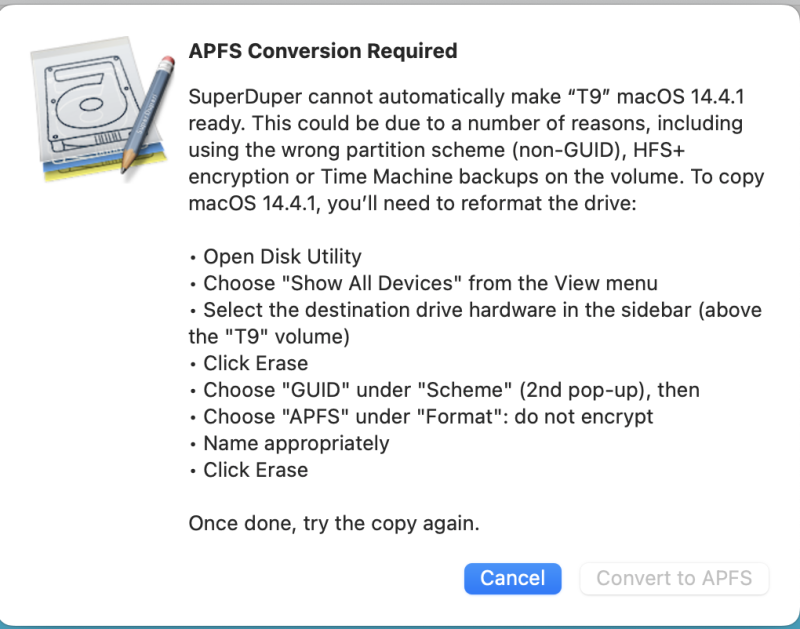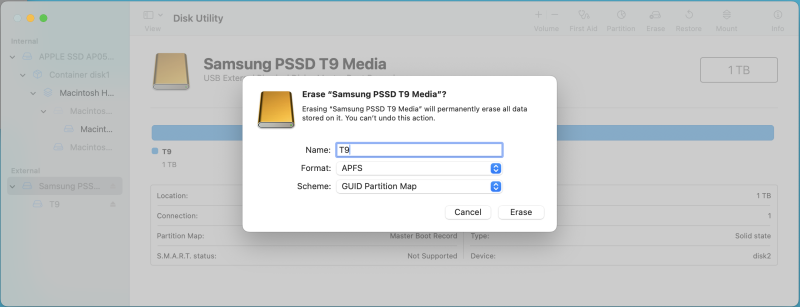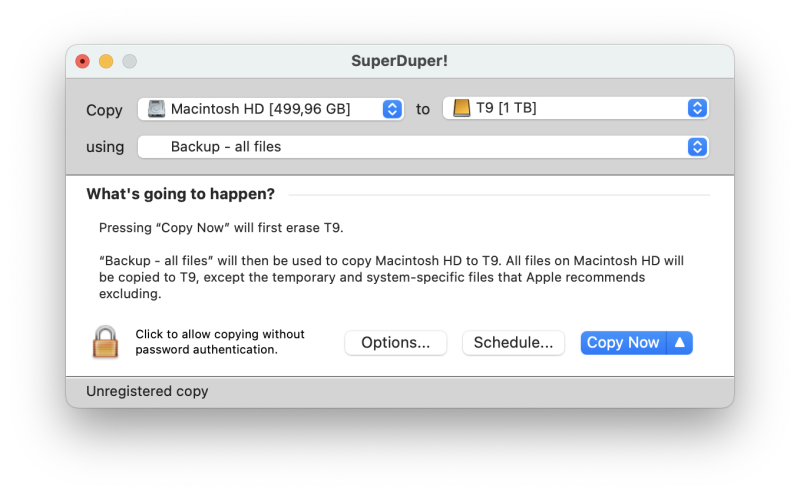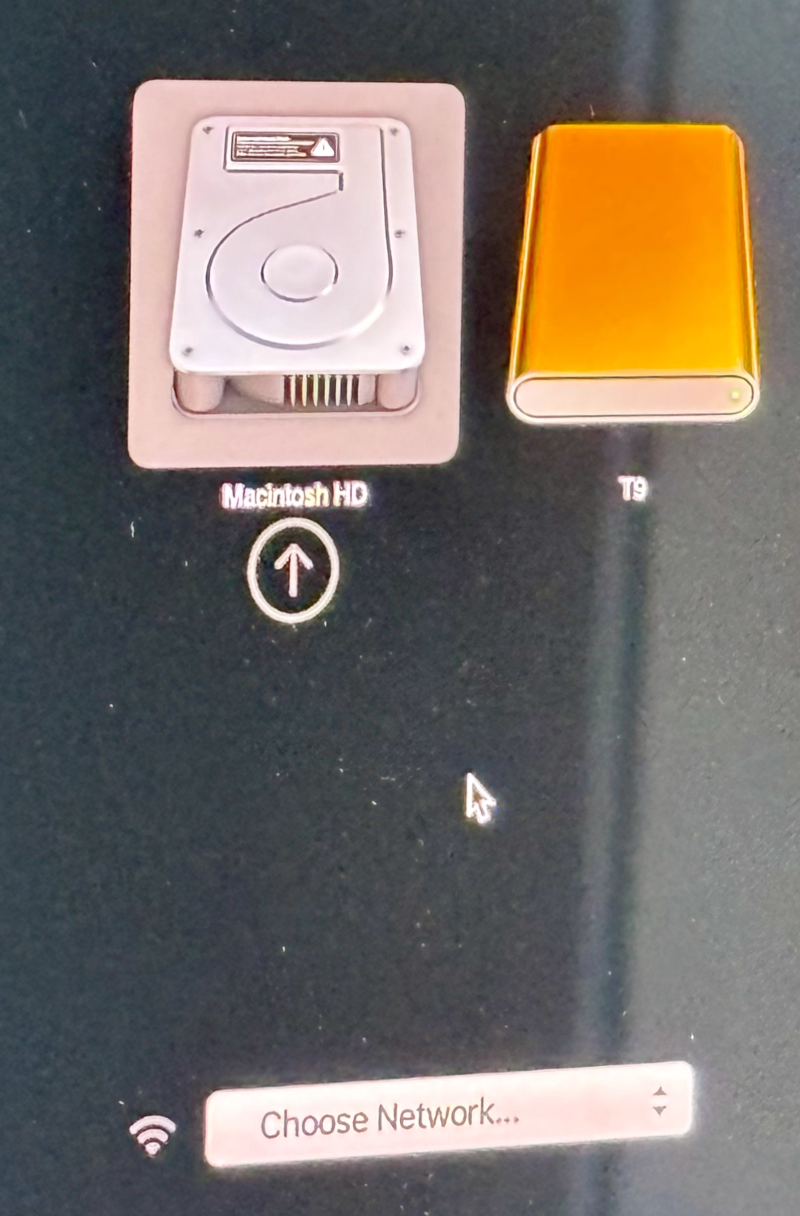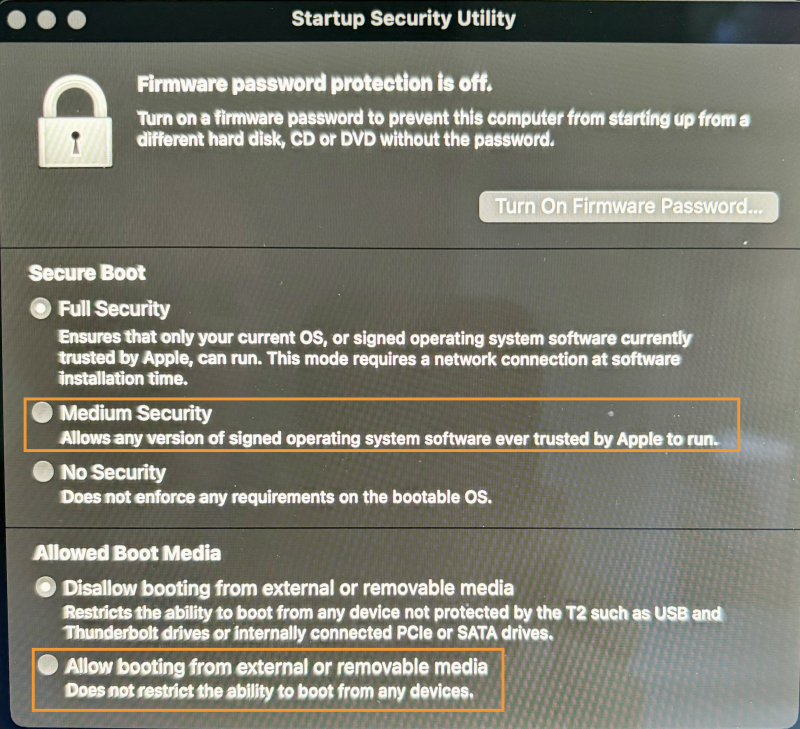| Pages in topic: < [1 2] | Wordfast Pro v9 does not start anymore after update to Mac OS 14.4.1 Thread poster: Wolfgang Schoene
|
|---|
Wolfgang Schoene 
France
Local time: 23:45
Member (2007)
English to German
+ ...
TOPIC STARTER | Earlier version such as 8.11 for Mac does not work either. | Apr 17 |
Philippe Locquet wrote: Wolfgang Schoene wrote:
Can people from Wordfast keep us updated, please? We have seen this situation impact users and it seems now to be narrowed to only a specific situation. You can monitor information on this page: https://www.wordfast.com/support_release_notes#wfp9 If you are on MacOS Sonoma V14.4 and higher and you Mac has an Apple Silicon chip (M1, M2 etc.) Wordfast Pro 9 should run fine. We hope Apple will find a way to patch this Java issue and hope that the time in between will go as smooth as possible with the options available so you can keep working. My bests to all
Why not allow those users who run Windows on a Mac to install WFP9 on Windows? I don't think this is possible with the licence key for the Mac, so why not send us a (maybe temporary) licence key for Windows 11?
| | | |
Wolfgang Schoene wrote:
Why not allow those users who run Windows on a Mac to install WFP9 on Windows? I don't think this is possible with the licence key for the Mac, so why not send us a (maybe temporary) licence key for Windows 11?
If you own a Wordfast Pro license, as a freelancer you can install it on two computers (see: https://www.wordfast.com/store_faqs#16). So, if you want to work on a Windows machine while waiting for a more permanent fix, you should be able to do that right away.
If this doesn't work for some reason, just contact the hotline.
| | | | Wolfgang Schoene 
France
Local time: 23:45
Member (2007)
English to German
+ ...
TOPIC STARTER
Philippe Locquet wrote: Wolfgang Schoene wrote:
Why not allow those users who run Windows on a Mac to install WFP9 on Windows? I don't think this is possible with the licence key for the Mac, so why not send us a (maybe temporary) licence key for Windows 11? If you own a Wordfast Pro license, as a freelancer you can install it on two computers (see: https://www.wordfast.com/store_faqs#16). So, if you want to work on a Windows machine while waiting for a more permanent fix, you should be able to do that right away. If this doesn't work for some reason, just contact the hotline.
It doesn't work on Windows as one of my two installs is on my Macbook (working) and the second on the iMac (not working), but for your system it is active so I cannot activate another install on Windows. Never mind, my licence expires in 35 days, not sure that I will renew it.
| | | | | Hotline (repeated) | Apr 18 |
[quote]Wolfgang Schoene wrote:
Philippe Locquet wrote:
but for your system it is active so I cannot activate another install on Windows.
Like I said, since one of your allowed installs cannot be used because of the current situation, the hotline can free up things so that you can activate a key for Windows. This is done on a case-by-case basis of course to avoid abuse. Why not try this option?
Be well,
Philippe
| | |
|
|
|
Clare Urbanski
United States
Local time: 16:45
French to English
+ ...
Seeing as this thread is from a month ago, should we assume it's not going to get fixed? None of the workaround fixes seem to be conducive to actually recovering everything I just lost, even though I made backups of my files regularly.
Should I wait for a fix or should I start trying to figure out a new permanent solution? Is Wordfast functionally dead on Mac for the foreseeable future? Will I have to eat the rest of the cost of my license that I now have absolutely no way of using?
| | | |
Clare Urbanski wrote:
Is Wordfast functionally dead on Mac for the foreseeable future?
It still works on Macs with Apple Silicon architecture.
If you would like to use a CAT tool on an older Mac with Intel architecture, there are alternatives that still work on Intel (fingers crossed).
| | | |
It has been a few months, I still cannot use the software after updating my MacBook.
Is Wordfast just giving up fixing the issue?
| | | | Wolfgang Schoene 
France
Local time: 23:45
Member (2007)
English to German
+ ...
TOPIC STARTER
Yi-Hsuan Cheng wrote:
It has been a few months, I still cannot use the software after updating my MacBook.
Is Wordfast just giving up fixing the issue?
They said they cannot fix the issue, it all depends on Apple.
| | |
|
|
|
Yi-Hsuan Cheng wrote:
It has been a few months, I still cannot use the software after updating my MacBook.
Is Wordfast just giving up fixing the issue?
Here are some suggestions:
- Install a virtual machine (e.g. in Parallels Desktop) with Windows on your Mac and use wfp for Windows.
- Install Windows via Bootcamp and use wfp for Windows.
- Create a boot USB stick or drive and install Elementary OS or Windows on it. Then install wfp for Linux or Windows. I have a Samsung PSSD T7 connected via USB and it's as fast as my internal SSD ...
- Go for an alternative CAT tool that still works on your Mac.
| | | | | One more suggestion | May 13 |
For this suggestion, you'll need access to a second Mac with an Intel processor and macOS prior to 14.4.1. Maybe you already have a second Mac? Or do you have a friend or computer store that can help you out?
The big advantage of this procedure is that you will be working on macOS and don't need virtualization or Windows.
The downside is that the SSD is a bit slower (though depending on your USB port, you'll barely notice it's slower). You pay extra for the SSD. And you... See more For this suggestion, you'll need access to a second Mac with an Intel processor and macOS prior to 14.4.1. Maybe you already have a second Mac? Or do you have a friend or computer store that can help you out?
The big advantage of this procedure is that you will be working on macOS and don't need virtualization or Windows.
The downside is that the SSD is a bit slower (though depending on your USB port, you'll barely notice it's slower). You pay extra for the SSD. And you have to reinstall your applications (this time on the SSD).
- Buy a fast external SSD disk (e.g. Samsung T9 with 1 TB).
- Download and install SuperDuper on a Mac with macOS prior to 14.4.1.
- Connect the SSD to this Mac.
- Use SuperDuper to create an image of macOS (with macOS prior to 14.4.1) from this Mac on the SSD.
- Once the image is created, connect the SSD to your working Mac.
- Boot your working Mac, while holding the Option key pressed.
- Select the external boot volume and click Continue.
Your Mac will use the macOS on the external SSD.
[Edited at 2024-05-13 08:51 GMT] ▲ Collapse
| | | | | | | Booting from the T9 | 11:56 |
After creating a bootable image of my operating system on the external disk, I booted and pressed the Option key. Now I could select the external disk as the boot disk:
However, a message appeared telling me to boot in another mode by pressing Option + R:
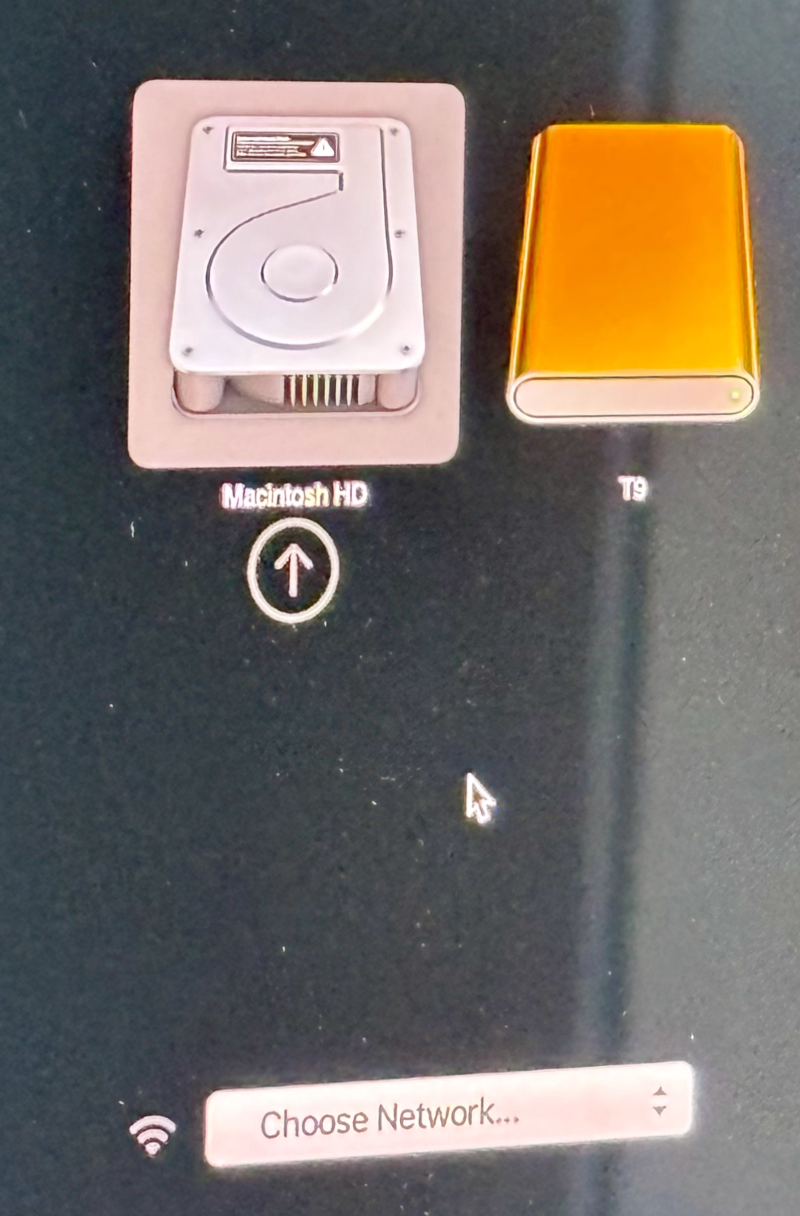
I still couldn't access the external drive because no administrator account was found. I had to boot in Internet mode by pressing Option + Command + R.

Once the iMac was running, I was able to change the settings on this screen:
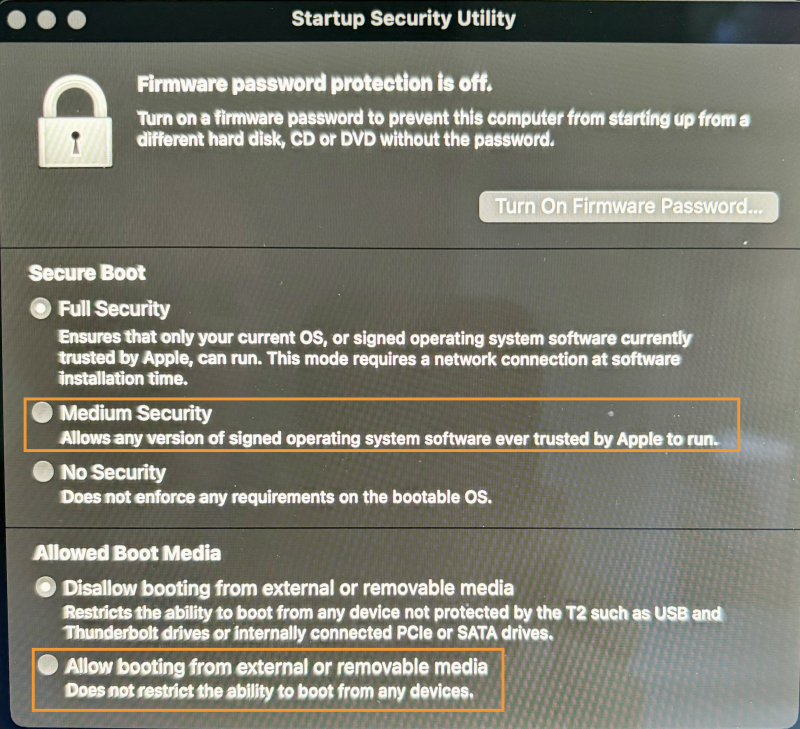
Then I had to reboot. And everything worked fine.
| | |
|
|
|
Wolfgang Schoene 
France
Local time: 23:45
Member (2007)
English to German
+ ...
TOPIC STARTER | I had to do the same | 15:43 |
Hans Lenting wrote: After creating a bootable image of my operating system on the external disk, I booted and pressed the Option key. Now I could select the external disk as the boot disk: However, a message appeared telling me to boot in another mode by pressing Option + R: 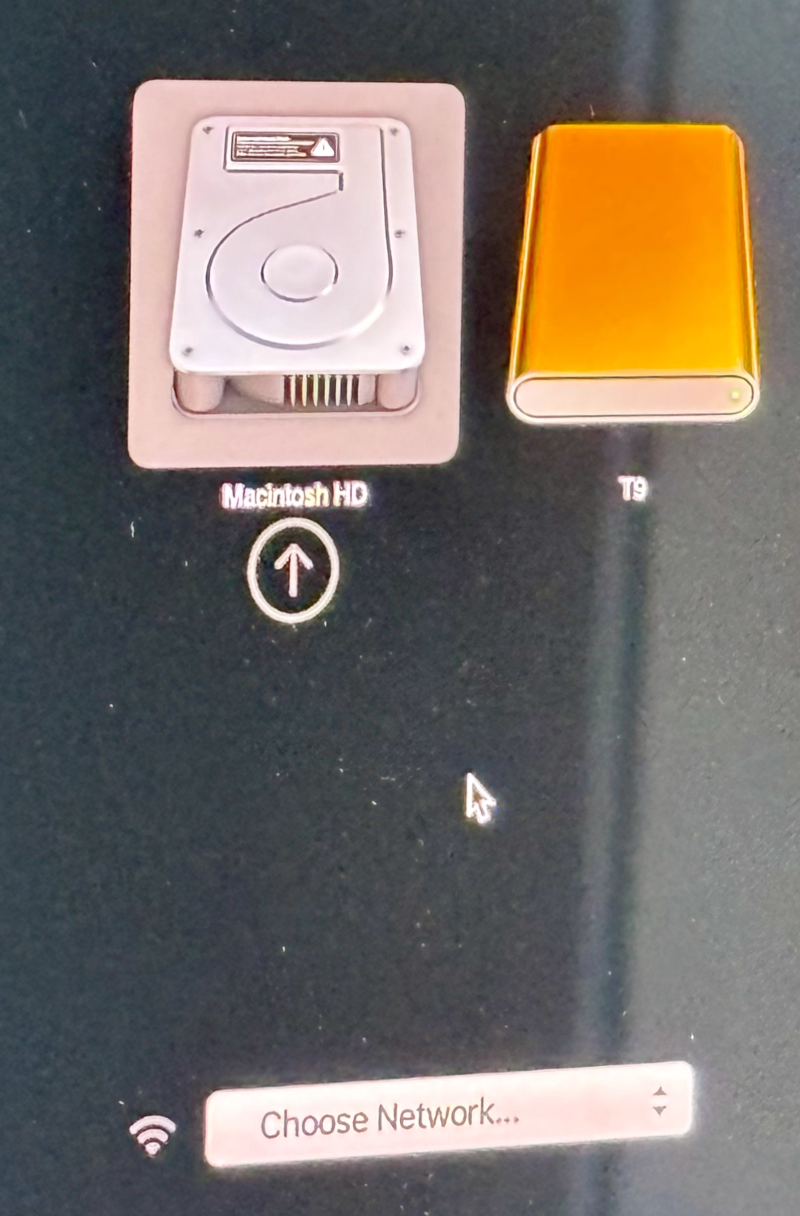 I still couldn't access the external drive because no administrator account was found. I had to boot in Internet mode by pressing Option + Command + R.  Once the iMac was running, I was able to change the settings on this screen: 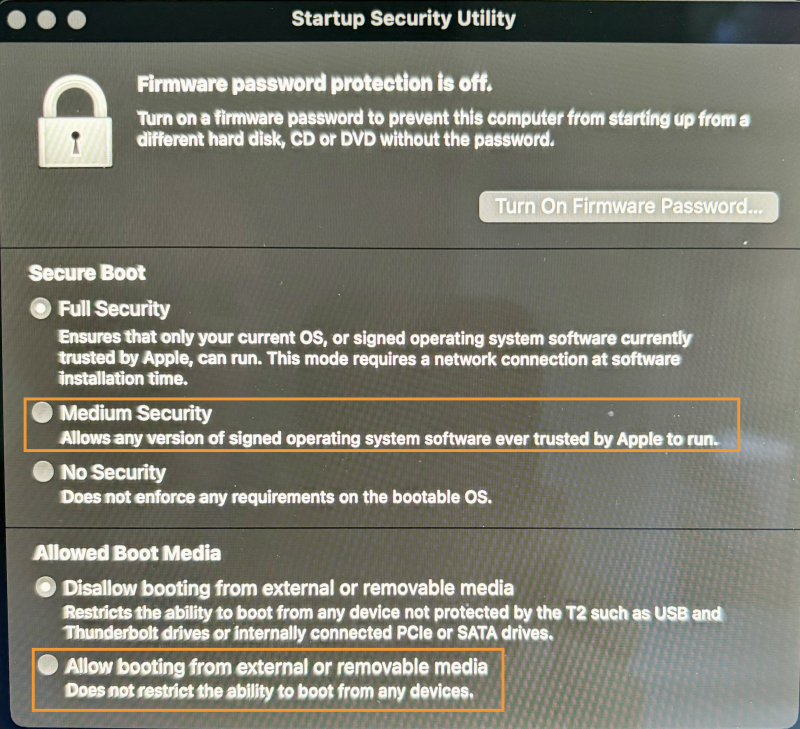 Then I had to reboot. And everything worked fine.
| | | | | Pages in topic: < [1 2] | To report site rules violations or get help, contact a site moderator: You can also contact site staff by submitting a support request » Wordfast Pro v9 does not start anymore after update to Mac OS 14.4.1 | Protemos translation business management system | Create your account in minutes, and start working! 3-month trial for agencies, and free for freelancers!
The system lets you keep client/vendor database, with contacts and rates, manage projects and assign jobs to vendors, issue invoices, track payments, store and manage project files, generate business reports on turnover profit per client/manager etc.
More info » |
| | Trados Studio 2022 Freelance | The leading translation software used by over 270,000 translators.
Designed with your feedback in mind, Trados Studio 2022 delivers an unrivalled, powerful desktop
and cloud solution, empowering you to work in the most efficient and cost-effective way.
More info » |
|
| | | | X Sign in to your ProZ.com account... | | | | | |