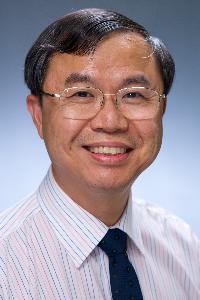To report site rules violations or get help, contact a site moderator:
You can also contact site staff by submitting a support request » Issue with Thai font (input display) in MulTiTerm 2014
| |||||||||||||||||||||||||||||||||||||||||||
Your current localization setting
हिंदी
Close search