Updating TMs in Trados Thread poster: Stephanie Ament
|
|---|
Stephanie Ament 
United States
Local time: 09:55
Member (2014)
Spanish to English
Hi everyone,
I'm looking for advice on updating TMs in Trados after the editing and proofing stage. I work solely with direct clients so am the only one interacting with my TMs and CAT files, with the exception of a translation partner who proofs my work (and vice versa).
I operate best when I can edit and proof my translation outside the CAT tool and can read the flow of the text, but I'm struggling with how to go back and update my TMs from the original draft once th... See more Hi everyone,
I'm looking for advice on updating TMs in Trados after the editing and proofing stage. I work solely with direct clients so am the only one interacting with my TMs and CAT files, with the exception of a translation partner who proofs my work (and vice versa).
I operate best when I can edit and proof my translation outside the CAT tool and can read the flow of the text, but I'm struggling with how to go back and update my TMs from the original draft once the text has been finalized and approved by the client. The result is a collection of messy TMs that display old versions of segments that have since been edited. It's far too much work to correct these changes manually.
Any suggestions?
Many thanks!
Steph ▲ Collapse
| | | | | Quite simple: use alignment process | Jul 1, 2022 |
Dear Stephanie,
This process is quite simple, however you have no choice but to use the alignment process as follows:
Once you have edited and proofread your translation outside Trados, save the final version approved by your client on your desktop with a different name, say Document [target].docx. Then save the original file on your desktop with another name, say Document [source].docx.
That being made, reopen Trados (preferably with the said project open)... See more Dear Stephanie,
This process is quite simple, however you have no choice but to use the alignment process as follows:
Once you have edited and proofread your translation outside Trados, save the final version approved by your client on your desktop with a different name, say Document [target].docx. Then save the original file on your desktop with another name, say Document [source].docx.
That being made, reopen Trados (preferably with the said project open) and go to the Welcome tab.
Select Align documents > Align single file pair of documents.
Inside the window:
(1) select the TM you want to update (in .sdltm format)
(2) select the source file (on your desktop)
(3) select the target file (on your desktop)
Then proceed Next and Finish.
A new Alignment editor will open up into two columns, displaying respectively the source text (on the left) and the very last version of the target text (on the right). The colored curves that you can see in the middle of the editor correspond to each segment perfectly matching with each source and target segment. (Generally they match perfectly. But with Trados never say never…).
Then (except if you want to rearrange some segments), click on Confirm all (on the top ribbon). All curves will pass green.
On the top right of the ribbon, go to Import into translation memory and select Advanced import. In the next window check the right path of your TM file > Next > Next.
Then in the next set up options window, untick Add alignment metadata and tick (most important) Overwrite existing translation units. Then Finish.
The job is done!
If you want to check out that your TM has been properly updated, simply go to the tab Translation Memories (low and left) and open it again. If the TM is already open, close the TM and open it again. As you can see, each segment of your TM has been superseded and replaced by the very latest version of your target file.
I hope it will help.
Have a good time!
[Modifié le 2022-07-01 10:46 GMT] ▲ Collapse
| | | |
Very useful, clear explanation. Thank you.
| | | |
Laurent Di Raimondo wrote:
The colored curves that you can see in the middle of the editor correspond to each segment perfectly matching with each source and target segment. (Generally they match perfectly. But with Trados never say never…).
Just out of interest: Does Trados actually match the TUs that are already in the TM, including the ones where the user has reduced or enhanced segments manually?
| | |
|
|
|
| Retrofit function | Sep 9, 2022 |
I thoroughly sympathize with your desire to proofread documents outside of Studio. I also prefer to do it that way. In fact, I prefer to print things out and correct them on paper, but that's not always practical.
Anyway... back to your problem.
Trados has long had a function that allows you to update your TM from externally proofed documents. On the Review tab you will find the button "Update from bilingual review".
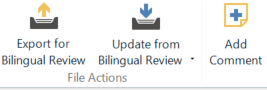
This is not actually the function you want, but if you press it you will see the option "Update from reviewed target file (Retrofit)". This function is much like the Alignment function Laurent described but much simpler and much more automated. What it does is compare your target file with the updated target file and updates the segments accordingly as tracked changes. You then re-open your target file in Studio and then accept (or reject) the changes and confirm them (which updates your TM).
It works best on Word documents or similar and you can set how strict the comparison is (mine is always set to "max"). It doesn't always work perfectly, but it's a lot less tedious than using alignment.
[Edited at 2022-09-09 08:47 GMT]
| | | | Stephanie Ament 
United States
Local time: 09:55
Member (2014)
Spanish to English
TOPIC STARTER | Great solutions - thanks | Sep 9, 2022 |
Many thanks, Laurent and Nick, for your suggestions. I was familiar with the alignment feature but had little experience with it. It's good to know that it can be used to update TMs as well as to create and/or add to them. The retrofit is also a great workaround; I'd avoided the "update from bilingual review" function because it didn't resolve the need to edit and proof outside of Studio.
| | | | To report site rules violations or get help, contact a site moderator: You can also contact site staff by submitting a support request » Updating TMs in Trados | Anycount & Translation Office 3000 | Translation Office 3000
Translation Office 3000 is an advanced accounting tool for freelance translators and small agencies. TO3000 easily and seamlessly integrates with the business life of professional freelance translators.
More info » |
| | Protemos translation business management system | Create your account in minutes, and start working! 3-month trial for agencies, and free for freelancers!
The system lets you keep client/vendor database, with contacts and rates, manage projects and assign jobs to vendors, issue invoices, track payments, store and manage project files, generate business reports on turnover profit per client/manager etc.
More info » |
|
| | | | X Sign in to your ProZ.com account... | | | | | |